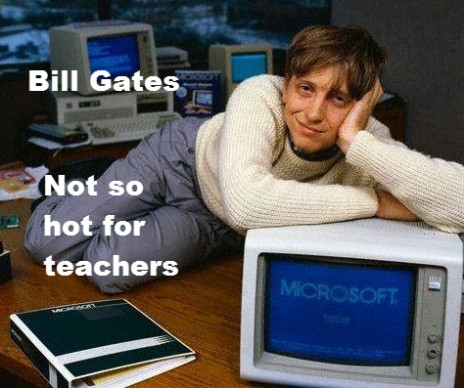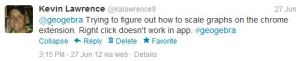So I spent the last week in New Orleans for both NCSM and NCTM. This is not my first trip to these conferences but the results seem to be the same: the food was great (I had gator twice and jambalaya three times), some great sessions, many not-so-great sessions, and an exhibit hall that me shaking my head. Overall, I left New Orleans concerned with what it means nowadays to use technology in mathematics classrooms.
My Session
I began my week at NCSM on Tuesday with my session on Beyond Graphing Calculators: Using Technology to Facilitate Classroom Discussions in the Common Core Era (PDF of PPT found here). My co-speaker and I have done variations of this talk at other conferences the past few months, but it wasn’t until receiving some much-needed feedback from the Math in Action Conference at Grand Valley State University that made me think about how the typical technology session is really good at showing the availability of apps and programs that can be used in mathematics classrooms, yet not really good at showing why one would even want to use it in the first place. In particular, what does using a particular type of technology afford in the teaching and learning mathematics that either a) other technologies do not afford, and/or b) teaching without technology does not afford. I had actually been thinking about this statement long before I received it as feedback, as I applied the month before to the MCTM conference with a session on technology that attends to students’ misconceptions of static representations in algebra and geometry.
So after presenting what I thought we were going to present twice in the past two months as practice for the NCSM conference, I told my co-presenter the week before that I wanted to change up my portion of the presentation. I wanted to take a look at technologies that could be used not only for classroom discussions, but also focused on doing something mathematically that other technologies, in this case handheld graphing calculators, could not (at least older versions).
What I hoped the salient points of the talk was that even among teaching the same concept, there are aspects of different technologies that work better in some cases than others. I showcased this by looking at the differences between vertical translations of linear functions compared to quadratic functions. The different types of student misconceptions led me to choose different graphing technologies for each (desmos.com for linear translation and geogebra.org for vertical translation) to harness the features of one that the other didn’t possess. Long story short, teachers need to be aware of multiple technologies that seem to attend to similar capabilities and features and understand the similarities and differences between them. Having this type of knowledge will help teachers to strategically use the appropriate tools that are available to them, whatever the concept may be.
Besides the small snafu that occurred with the two GeoGebra apps that I had open before the tech person came into the room to resize the projector output that made me lose my sliders, the session went well. I had a handful of people approach me throughout the week and tell me that they enjoyed the session because it focused on why they should use these technologies to begin with. They were especially pleased with the session later in the week after they attended other technology sessions that were scripted on what I was trying to get away from: “here is a technology and here is how to use it”, which justified my last-minute change.
Conference Sessions
I attended quite a few sessions over the week with a focus on technology. Most of the session were either on tablet use or on using web 2.0 tools. Some good, some bad. I even got in a Dan Meyer presentation on gaming:

Panorama from Dan Meyer’s gaming talk. If he gets any bigger, they’ll need to rent out an airplane hangar at hosting city’s airport.
Two of the sessions I attended really stuck with me and probably will for quite a while. The first was a session that focused on a technology-in-mathematics-education course that was part of a preservice math ed program in the U.S. I saw this in the listing and I had to go to it. Not all undergraduate programs actually have a class that is totally dedicated to technology use in mathematics classrooms and I happened to attend an undergrad program that did during my undergraduate years at Western Michigan University (Go Broncos!). The course I took at WMU on technology in math ed was one of my favorite courses during my undergrad and propelled me to transform my thinking as a teacher in how technology can be faithfully implemented in the classroom. When I took this course back in 2001 or 2002 (so old I don’t know anymore), the focus of the class was on using TI calculators, which at that point in time made a lot of sense. We looked at capabilities of the graphing calculators beyond the basic graphing and tables features, but included programming on the device. Long story short, I’m no expert on preservice courses that center on technology use in math classrooms, but I have an experience of being in one that many students may not get in their undergraduate work. (Note: At WMU, we also took a required non-Euclidean Geometry course that used Geometer’s SketchPad throughout the semester, so that is were we got our exposure to geometry software and why it wasn’t included in the technology course.).
I am currently attending grad school at Michigan State and I find it somewhat concerning that they don’t have a dedicated technology course for preservice math teachers, but it is hard to incorporate an additional class into a program plan that already requires most math work to be done by the fourth year and a full year of method courses during the fourth year and a dedicated year of internship teaching during the fifth year of the program. There is just no place to squeeze it in. We try to incorporate technology as much as we can in the method courses, but it seems to be insufficient, and at times superficial, as we have many other things to attend to in the methods courses.
Looking at the session description, I was sort of salivating as I expected there to be talks about many of the new technologies that have been implemented over the past decade+ and how they can make teaching and learning mathematics a better experience for all. I entered the room enthusiastic about what I was going to see. I left the room slightly concerned at what I saw and wondered if it was normal in other teacher prep programs. [Next weeks’ blog post will be exploring what I saw during this session, what I think I gained from viewing the session, and how it relates to MP5].
The second session was actually a panel on leveraging technology in the classroom that included panel members Karim Ani, Ashlii Black, Chris Hunter, Dan Meyer, Kate Nowak, Raymond Johnson and moderated by Jon Wray. After they batted around NCTM factoids and its stance on technology as a form of professional development, they got on track to what the session was supposed to be about: technology in the classroom. A statement made by a few of the panel member was that one thing that teachers want isn’t necessarily general math apps, but apps that align with problems within the curricula they use. My main work responsibility with working on CMP at MSU for the upcoming summer and 2014-15 school year will be to create apps that are aligned to specific problems within the curriculum. So that was really refreshing to hear that what I having been doing and will continue to do is actually something that teachers desire. I just hope that we can find ways for teachers to know about them, because the last thing teachers need is another resource to check out during their planning. All I can hope for is that what I am creating moves to the top of their resource list when planning.
One of the things brought up by an audience member was who would take the charge of being an unbiased reviewer of math edtech.
There are a ton of math apps and programs out there now and teachers don’t have the time to download them all, monkey around with them, find the pros and cons of each, and select the “best one” from their limited experience with them. They really do need the Consumer Reports for math edtech so that they can make quick decisions on what technologies to use in their classrooms. That type of unsolicited fun requires somebody who loves to look at these types of things, possibly even studies these things, and has the time to sort out the similarities, differences, affordances, and constraints of each and spend some time to write about it. It may require someone who studies technology and mathematics in tandem and works with them in some way, either through teaching with these tools directly in the classroom or by teaching through connected means (but not in person). After pulling an all-nighter (up 33 consecutive hours) in order to catch an early flight home from New Orleans to Michigan and not being able to sleep on the shuttle bus from DTW to East Lansing due to a gang a crying toddlers, I think I may have identified that particular person: me.
The Future of this Blog
I will try my hardest to blog about something math edtech related on a weekly basis (might be a bit bumpy the next three week though as I am finishing out the semester). I feel good about the weekly part. I think it can be done. I have other responsibilities, such as completing my practicum paper and writing a comps paper over the summer and fall, but I think writing on this blog weekly is feasible. Don’t expect anything on a Wednesday night because that is when I play team trivia with the rest of the #PrimeSteeleheads.
I have a feeling it is going to start out like this: I will begin by writing about the session I mention above and how it relates to the Standard for Mathematical Practice MP5: Use Appropriate Tools Strategically and attempt to determine what this means. Of course, this will be my opinion, but I think analyzing this session will help me dive into that. I think it is important to take a look at MP5 because it will probably be the basis for all the evaluations of math edtech from here on out.
In order for me to get inspired in doing this blog every week, I need to get responses from readers. Please comment with whatever at the end of a blog post. It could be a reaction to the blog post (positive and negative welcomed, I guess that’s what typically happens) or it could be a request for me to look into something for a future blog post that you as a teacher just don’t have time to dig into with your busy schedules. This blog won’t go anywhere if I don’t get participation. I have never really done a legitimate blog before (you can see I posted about 3-4 posts total over the last two years on here prior to this post) so don’t get on my case if I do it poorly at first. I’ll gladly grab my golf club and go hit golf ball somewhere in lieu of writing. Writing is one of the reason why I picked math as my major (somewhat of a true story) but now I have to write all the time for my PhD program. However, I do feel there is a definite need for a type of unbiased review of math edtech that was talked about during the NCTM panel, so I just hope the time I put into this blog will be supported by viewership and, more importantly, feedback and that I can stay somewhat unbiased (I already have favorites, just like everybody else, so it won’t be absolutely unbiased). Ultimately, I hope teachers use this blog as a way to select appropriate math edtech for particular content in their mathematics classrooms.
Here are some questions that I think are a good basis for when I look at a new math edtech item:
- Why would I want to use this technology in my math classroom?
- What does using this technology allow me to do that other technologies (or no technology) do not? Affordances? Constraints?
- How does it compare to similar technologies? What are the differences between them?
If you have any additional criteria to include here, let me know. I’m definitely open to suggestions here.
So here we go…